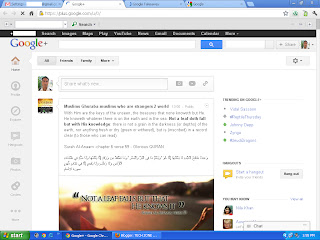1. To delete a page on Google Plus you need to login to your Google plus account
2. Place the mouse pointer on More in the left hand side and select Pages
3. Now place the mouse pointer on your page image so that Settings and Managers will appear
4. Now click on Settings
6. Click on Delete Page
7. Click Yes if you want to delete your page
8. After clicking on Yes your page will be deleted immediately.