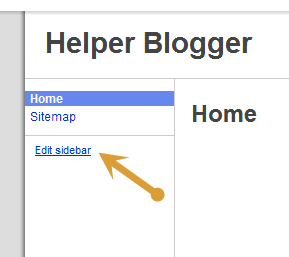How To Upload SWF Object
- First go to Google Sites.
- Sign In/Sign Up to your account.
- Click On Sidebar.
- Click on Attachments Tab and hit the Upload the button.
- Upload your file.
- After uploading successfully you will see View And Download links just right click on download link and select the copy link address.
Now you have the link for your uploaded SWF File.
UPDATE - Your Uploaded SWF File Link will look like this :
https://sites.google.com/site/yoursite/24049.swf?attredirects=0&d=1
Remove the text after ? sign.
Now your link will look like this
https://sites.google.com/site/yoursite/24049.swf
Now copy the link and you are done...
UPDATE - Your Uploaded SWF File Link will look like this :
https://sites.google.com/site/yoursite/24049.swf?attredirects=0&d=1
Remove the text after ? sign.
Now your link will look like this
https://sites.google.com/site/yoursite/24049.swf
Now copy the link and you are done...
What Next?
In next post I will provide embed code generator so that you can easily use your flash file in your blog.Just wait and watch....I hope you will surely like this tutorial.If you think that this post is helpful then don't forgot to share it with your friends.Thanks... :) Have a nice day...